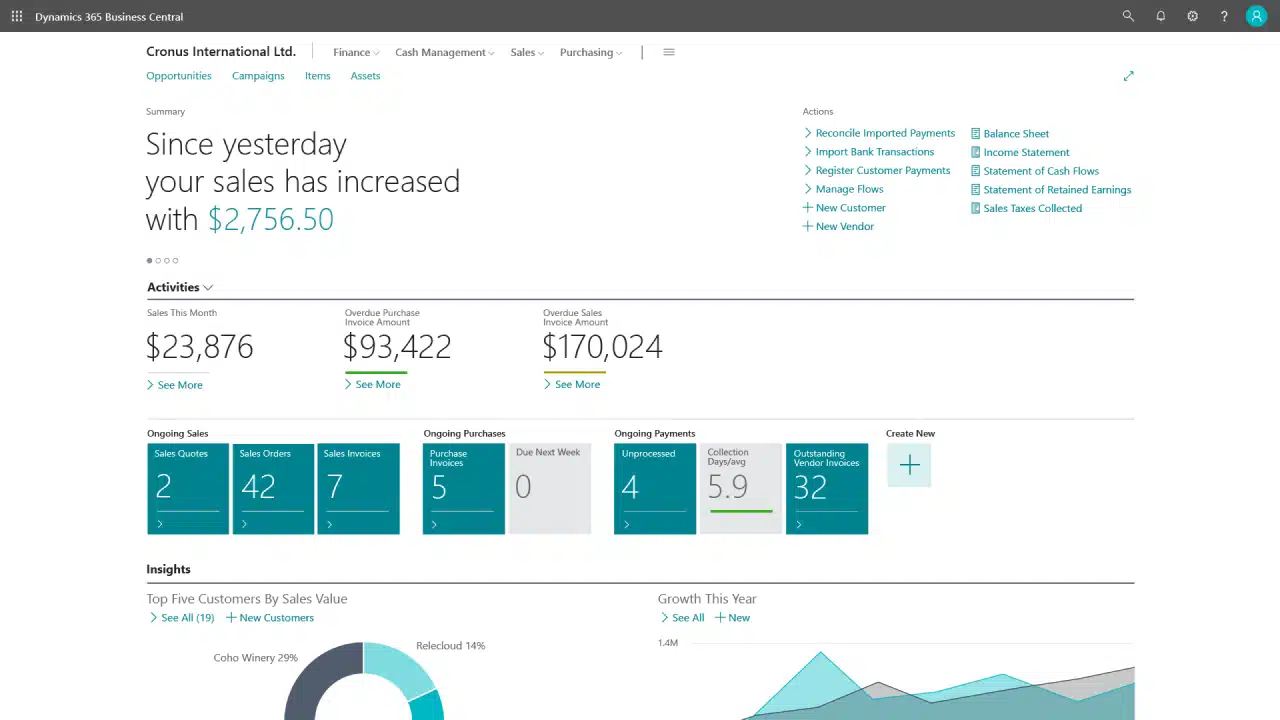Understanding Dynamics SL and Business Central’s differences

Dynamics SL is one of Microsoft’s legacy ERP systems known for its robust financial management and project accounting capabilities, while Business Central represents one of Microsoft’s modern cloud-based solutions designed to streamline operations and drive growth. For businesses currently relying on Dynamics SL, migrating to Dynamics 365 Business Central is a strategic decision that requires careful consideration. In this blog, we’ll compare the key features and considerations of both platforms, offering insights to help organizations assess the potential benefits of transitioning to Business Central.
What is Dynamics SL?
Dynamics SL is a legacy ERP system that includes comprehensive financial management features tailored for project-driven organizations and professional services firms. With advanced project accounting functionalities, including time and expense tracking, resource allocation, and revenue recognition, Dynamics SL enabled businesses to streamline project management processes and drive profitability. Additionally, its modules for financial management and supply chain operations made it a popular choice among small to midsize businesses.
It’s important to note that Microsoft has sunset Dynamics SL, and new licenses are no longer sold. Dynamics SL will receive security updates until 2028 and Microsoft will cease support completely thereafter. Additionally, the product is no longer receiving new feature updates or enhancements. Therefore, businesses currently using Dynamics SL should consider migrating to a newer, modern solution that can better support their evolving needs and foster growth.
What is Dynamics 365 Business Central?
Dynamics 365 Business Central represents Microsoft’s modern cloud-based ERP solution and is part of the Dynamics 365 suite. Designed to streamline operations and drive growth, Business Central offers a comprehensive set of features spanning financial management, supply chain management, sales, service, and project management. Built on Microsoft’s intelligent cloud platform, Business Central provides real-time visibility into business performance and integrates seamlessly with other Microsoft products and services, including Microsoft 365 and Power BI.
Dynamics 365 Business Central is positioned by Microsoft as the natural next step for users of legacy Dynamics products such as Dynamics SL. Tailored for small to midsize businesses across various industries, Business Central offers scalability, flexibility, and functionality needed to thrive and grow. Business Central empowers businesses to make smarter decisions, collaborate more effectively, and drive success.
Key differences between Dynamics SL and Business Central
For organizations currently utilizing Dynamics SL and considering a migration to Dynamics 365 Business Central, understanding the differences between the two systems is essential. While Dynamics SL has served as a robust on-premises solution with advanced project accounting and industry-specific capabilities, Business Central represents a modern cloud-based alternative offering comprehensive functionality and seamless integration with the broader Microsoft ecosystem.
One of the primary differences between Dynamics SL and Business Central lies in their deployment models. Dynamics SL is primarily on-premises, requiring infrastructure maintenance and limited scalability, whereas Business Central can be deployed on-premises or in the cloud, providing flexibility, accessibility, and scalability to meet diverse organizational needs. This difference in deployment options impacts not only the initial implementation process but also ongoing maintenance, updates, and support. Additionally, Business Central boasts a modern user interface and intuitive user experience, making it easier for users to navigate and utilize its features compared to the more traditional interface of Dynamics SL.
The table below provides a high-level overview of the primary differences between the two systems.
While Dynamics SL has been a trusted ERP solution for many organizations, migrating to Dynamics 365 Business Central offers the opportunity to embrace modern cloud technology, enhance operational efficiency, and unlock new growth opportunities.
Why migrate from Dynamics SL to Business Central?
Migrating from Dynamics SL to Dynamics 365 Business Central presents numerous advantages for organizations seeking to modernize their ERP systems and drive greater efficiency and growth.
- Modern cloud technology: Business Central’s cloud deployment offers flexibility, scalability, and remote accessibility, and eliminates infrastructure costs
- Advanced functionality: Business Central integrates diverse functions into a single platform, providing real-time insights and seamless collaboration across department
- Enhanced user experiences: With a modern interface and intuitive workflows, Business Central boosts productivity and user satisfaction
- Future–proofing: Migration ensures long-term competitiveness, supported by Microsoft’s ongoing innovation and cloud-based updates
- Eliminate reliance on legacy infrastructure: Moving to Business Central eliminates the need for maintaining legacy infrastructure, reducing maintenance overhead and enhancing agility
- Access to AI capabilities: Business Central provides access to AI-powered features like Dynamics 365 Copilot, enhancing decision-making and efficiency through intelligent insights and automation
Migrate from Dynamics SL to Business Central with Rand Group
At Rand Group, we understand that migrating from Dynamics SL to Business Central is a significant decision that requires careful planning and execution. Our team of experienced consultants is here to guide you through every step of the migration process, ensuring a seamless transition and maximizing the benefits of your new ERP solution.
Our services include:
- Evaluation and requirements gathering: We work closely with your team to assess your business needs and evaluate whether Dynamics 365 Business Central is the right fit for your organization.
- Customization and integration: Our experts customize the Business Central solution to align with your specific requirements and integrate it seamlessly with the rest of your technology stack
- Data migration: Our team will assist in migrating your data from Dynamics SL to Business Central, ensuring accuracy and minimal disruption to your operations.
- Configuration and implementation: We configure and implement Business Central according to best practices, optimizing its functionality to meet your business objectives and drive efficiency.
- Post-go-live support: We provide ongoing support and training to help your team adapt to the new system and maximize its potential, ensuring a smooth transition and continued success.
Next steps
With years of experience helping businesses migrate to Dynamics 365 Business Central, Rand Group is your trusted partner for a successful ERP transformation. Our proven methodology, industry expertise, and commitment to client satisfaction ensure that your migration journey is efficient, effective, and tailored to your unique needs.
Ready to take the next step? Contact us today to learn more about how Rand Group can help you migrate from Dynamics SL to Dynamics 365 Business Central and unlock the full potential of your ERP solution.